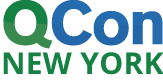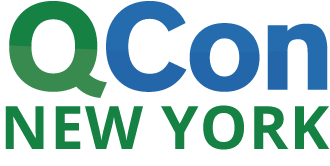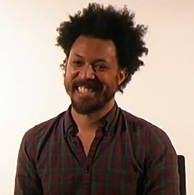Conference: Jun 13-15, 2016
Tutorials: Jun 16-17, 2016
Tutorial: Creating iOS Apps in Swift
This is a full-day tutorial in writing iOS apps in Swift using the Xcode IDE on Macintosh. An iPhone or iPad app is made of intercommunicating objects belonging to Apple’s Cocoa Touch frameworks, and our emphasis will be on these libraries rather than on the Swift language. Learn to create and destroy Cocoa objects, connect them together, and call their methods. Use them to draw text and graphics on the screen, perform simple animations, display controls such as buttons and sliders, respond to a keystroke or other touches, and recognize a gestures such as swipe, tap, and pinch.
We concentrate on three iOS design patterns. A control can call a method of its target object in response to a touch. More generally, an object can call a method of its delegate object in response to a changing situation, e.g., upon reaching the end of an audio file during a playback. A view controller creates the view object underneath it. The view controller and the view can call each other’s methods, and the view controller forms the connection between the view and the rest of the app.
Similar Talks
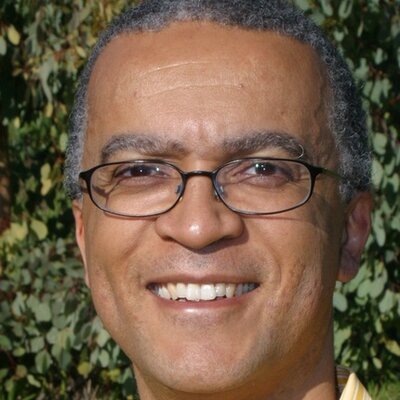
Other Tutorials:
Tracks
Wednesday Jun 10
-
Applied Data Science and Machine Learning
Putting your data to use. The latest production methods for deriving novel insights
-
Engineer Your Culture
Building and scaling a compelling engineering culture
-
Modern Advances in Java Technology
Tips, techniques and technologies at the cutting edge of modern Java
-
Monoliths to Microservices
How to evolve beyond a monolithic system -- successful migration and implementation stories
-
The Art of Software Design
Software Arch as a craft, scenario based examples and general guidance
-
Sponsored Solutions Track I
Thursday Jun 11
-
Emerging Technologies in Front-end Development
The state of the art in client-side web development
-
Fraud Detection and Hack Prevention
Businesses are built around trust in systems and data. Securing systems and fighting fraud throughout the data in them.
-
Reactive Architecture Tactics
The how of the Reactive movement: Release It! techniques, Rx, Failure Concepts, Throughput, Availability
-
Architecting for Failure
War stories and lessons learned from building highly robust and resilient systems
-
High Performance Streaming Data
Scalable architectures and high-performance frameworks for immediate data over persistent connections
-
Sponsored Solutions Track II
Friday Jun 12
-
Architectures You've Always Wondered about
Learn from the architectures powering some of the most popular applications and sites
-
Continuously Deploying Containers in Production
Production ready patterns for growing containerization in your environment
-
Mobile and IoT at Scale
Users, Usage and Microservices
-
Modern Computer Science in the Real World
How modern CS tackles problems in the real world
-
Optimizing Yourself
Maximizing your impact as an engineer, as a leader, and as a person
-
Sponsored Solutions Track III